Car rental
Provide 24/7 support without hiring extra staff
Save time and reduce costs by answering customer questions and rental requests instantly 24/7, with a human-like AI employee.
Without AI Number

With AI Number
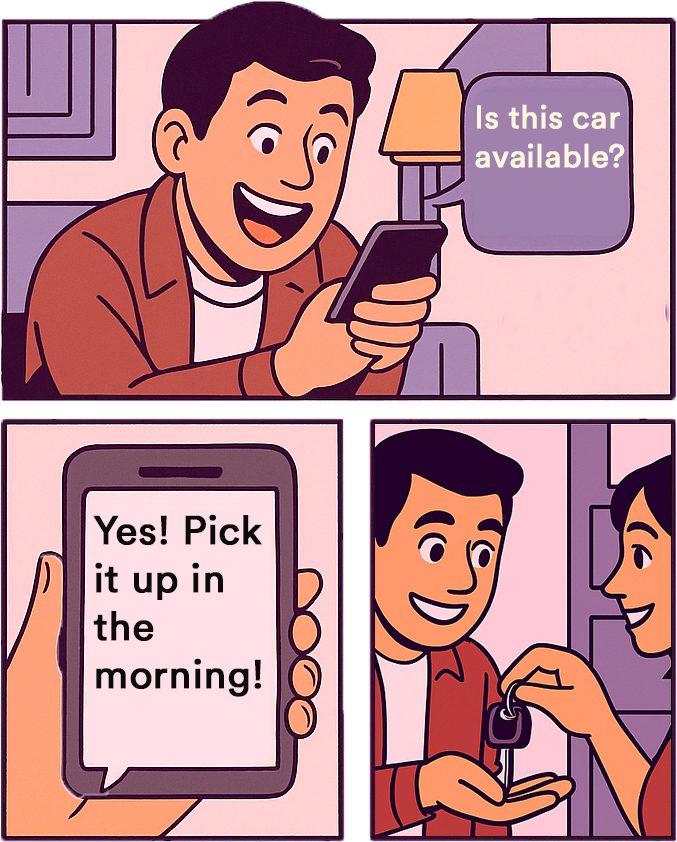
Start your personalized car rental demo
View a personalized demo of AI Number for your car rental business, instantly and without signup.
Launch your demo

"Jumbo Car leverages the AI Assistant for WhatsApp customer service, offering 24/7 availability and instant responses. This allows our team to focus on high-value tasks, enhancing customer satisfaction, and ultimately driving increased revenues in a competitive, tourist-driven market."
What AI Number can do for your car rental business






Assist customers 24/7 via WhatsApp, SMS, phone calls, email, and social media
With full access to fleet data, policies, and bookings, your AI employee can answer customer questions, qualify rental inquiries, and smoothly pass leads to your team, just like a human.

Reduce operational expenses and boost profitability
Lower operational costs by automating customer support and sales communication, reducing extra staffing during busy periods and maximizing profitability as you scale.



Instantly engage potential customers from Google and social media
Nothing frustrates customers more than contacting a business and getting no reply. With an AI employee in your team, you can provide instant replies 24/7 and maximize every opportunity.

Free up your team to focus on high-impact tasks and activities
Let your AI employee handle repetitive customer inquiries and routine tasks, freeing your team to focus on high-impact work and growing your business.

Manage unlimited conversations initiated by leads from Ad campaigns
Grow your business and boost sales by equipping your team with an AI employee who can manage unlimited inquiries from your promotional campaigns around the clock.

Scale communication effortlessly during peak periods
Reduce overhead costs by minimizing the need for extra staff, especially during peak periods, enabling your business to smoothly handle increased demand while remaining cost-effective.
Add web widget to make your business instantly reachable
Get instant help!
Reach us at +1 765 266 3583 via any channel and get an instant reply.
Set up your human-like AI employee in under an hour
No need to transfer your number.
1
Add knowledge base
Select your AI employee’s role and add knowledge sources.

2
Setup human handoff
Define how your AI employee should transfer chats to human agents.

3
Fine-tune
Provide instructions and actions to fine-tune your AI employee’s responses.

Launch and supervise


Optimized and fine-tuned to sound like a human
Manipulation and hacking prevention
AI employee will prevent manipulation and hacking attempts, such as data exfiltration, prompt injection, off-topic diversions, and jailbreak, keeping your integrity safe.
Human-like interaction simulation
AI employee will simulate human-like interactions by adding natural pauses to responses, making conversations feel more human.
Knowledge base import
Connect data sources, upload files, or add websites for crawling. AI employee will utilize this information to deliver insightful and proper responses.
Follow ups and re-engagement
AI employee can detect unresolved chats and sends a follow-up message to re-engage the contact. Resolved chats are marked as Done without follow-ups.
Data capturing and qualification
AI employee can collect data from the contact to close a sale, gather context about an issue, or perform any other defined task, then share the information with your team.
Click-to-add action blocks
AI employee can perform actions like marking chats as done, assigning them to team members, or emailing collected data (e.g. order details) to email of your choice.
Real-time web scraping
AI employee can scrape data from webpages and links within chat (e.g. Rightmove) in real-time to get additional context during conversations.
Seamless handoff to human agents
AI employee will assign the conversation to a human agent if it is unable to provide a proper response or if the contact requests to be connected."
Test and fine-tune your AI employee in Playground
Before launching your AI employee to interact with contacts, test and fine-tune its responses to ensure it meets your communication expectations.

Connect the tools that you already use
Front
API
Zapier
Rentall
SoonHQ Rental
SoonMore
Make your business instantly available 24/7 now

Automate 50-100% of your daily communication

Provide 24/7 multilingual human-like support

